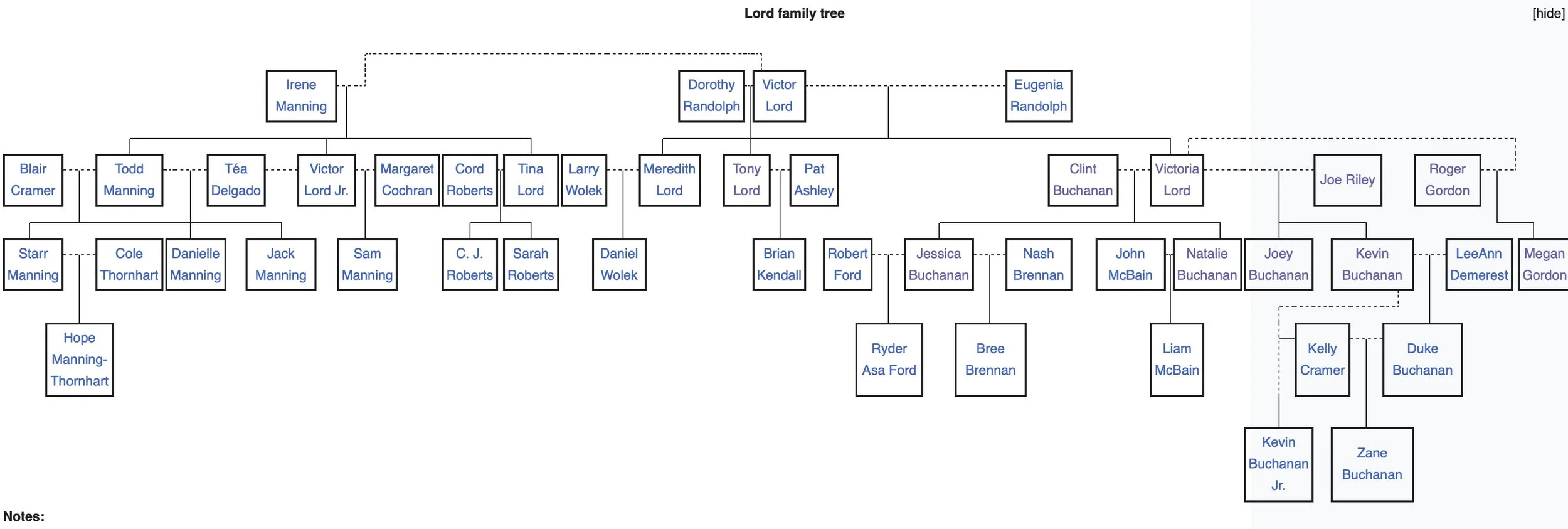Home Page News update
Edit
click inside the News box
place cursor on top line, hitting enter to push the existing paragraph down
Input new text (short headline in bold - colon - update in regular text
August 4: Happy Anniversary Erika and Brian!
August 5: Happy Birthday Erika!
existing news item
Save
Exit
Articles we will want to adjust those setup as Gallery Slideshows, to Gallery Grids - if the content it too small to read
Go to page
>Edit
>Click within the block where the image appears - a blue line appears around the area - generally you should see the word “Text”, “Image” or “Gallery” on the top of the block
when you click on the block a miniature menu bar will appear, depending on the block type. The pencil is for editing
>click on pencil - a white box appears to the right of screen - it will have two tabs Content and Design. Above the tabs will be the identification of the type of Gallery you are looking at. Most of ours are either “Slideshow” or “Grid”
Note - an Image cannot be converted to a Gallery. You’ll need to delete the Image and add a Gallery. A Gallery can be made to look like an Image block by keeping it to 1 item or changing it to Grid with 1 column
Terms
Blocks - items you place on the screen - you can choose the type of blocks - most of ours are either Text, Image, Gallery
Text - allows you to type a message, there is some basic formatting
Image - allows uploading one picture (ours are jpeg and png) good when you only need to place one image of the page
Gallery - allows uploading several images at one time then design how they are viewed.
Content tab - in the Image or Gallery window - this is where you choose the file(s) to upload to the page
Design tab - in both image or gallery window but options very
lightbox - if option is available, when chosen provides the user the ability to click on the image to enlarge it. The enlargement size is determined by the original image size - if it is uploaded tiny, the enlargement will appear smaller
GALLERY Design
Slideshow = good for pictures - one picture enlarged with thumbnails below. Arrow buttons can appear to the right and left to allow the user to flip through the pictures. You can set up a timing sequence to automate the flip through, or you can have the user manually choose when to change
Carousal - pictures side by side that roll by - while a nice option, it is not ideal for our
Grid - good for articles or where you would like to see the pictures in a brady bunch way. We have used this a lot. Grid allows 1 - 6 columns We have landed on a design where we have one column which lightbox chosen. Benefit of Grid is you can click to enlarge and then flip through like a slide show. Key, most time we chose to turn off Crop images. if Crop images is helpful, you can change the focus where you tell it what part of the whole picture you want to focus on the cropped image (like making sure the face is shown instead of the feet)
Not used much or at all - Carousal and Stacked. Stacked appears nice at first but it doesn’t allow for the Lightbox option. So we tend to use Grid with 1 column instead
Gallery Content tab
“+” allows you to add an image
to change order, click and drag picture
Trashcan - To remove item, hover over image to see a tiny menu bar that appears - click on trashcan